Whatsapp Messanger or Whatsapp is an American freeware, cross-platform messaging and voice over IP service (this means that if you don't know how to write, you can record your voice and talk to each other) which is owned by Facebook Is in It allows users to send text messages and voice messages, make voice and video calls, and share images, documents, user locations. , And other media.
 |
WhatsApp, a social media platform, is an Android and iOS-based application. WhatsApp is the most popular messaging app in the world WhatsApp has above 2 billion users worldwide.
Features of Whatsapp
1. Free Voice Call
Suppose you have finished the balance on the phone and what you will do if you have to call someone immediately. If you use WhatsApp, you can call that person on WhatsApp, just your phone should have internet.
2. Video Call
In this, you also get the facility of a video call, which you can talk to your friends, family, and relatives or to anyone on a video call.
3. Whatsapp Group
You can also create a group in WhatsApp, eg if you have got a project in school or college and you all cannot go to each other's house, that's why you can create a WhatsApp group and give your opinion on it. You can add a total of 257 members to it and you have 2 options.
- Suppose you have created a group to send some knowledge, the purpose of that group is to provide notice only to those members. But the group administrator wants that no member other than me can send messages to this group, then the group administrator can only give the message after enabling this option so that no other member of the group can send the message to the group. In most schools and colleges this type of group is formed so that teachers can send homework to students or share files.
If you also have a group that you have created and you do not want anyone other than me to send a message to the group, you can implement the feature by following the steps below.
Steps :
- Open group
- Group info
- Group Settings
- Send messages
- Only admin
- Confirm
- And if you want all members of the group to be able to message it, you can open the same setting again and close it or leave it when you have created the group, so that all the members can send the message.
Whatsapp Web
This is a very special feature in WhatsApp, as its name is, WhatsApp Web: This means using WhatsApp on your web browser. This means that you can run your WhatsApp on both your mobile and computer simultaneously. This is called the WhatsApp web.
If you want to run your WhatsApp on your laptop, you have to type WhatsApp web in the laptop's web browser. And to use this feature, you have to follow these steps
Steps on Computer/laptop Web Browser
- Type WhatsApp web on your browser.
- Click on web.whatsapp.com
- Now a QR code will appear on your screen
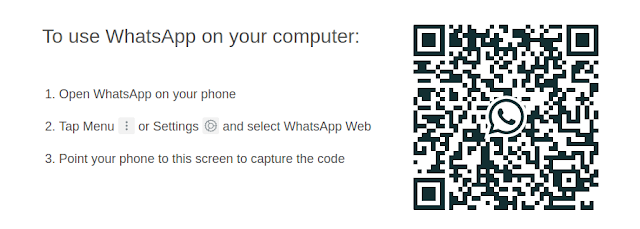 |
| WhatsApp Web |
Steps on Whatsapp on your mobile
- Open your WhatsApp
- Tap on Three dots or setting option on the top right
- Choose third option WhatsApp Web
- Point your camera at the laptop screen where the QR Code appears
- Now you have logged into your WhatsApp web browser
And this WhatsApp web will remain logged in the same computer system until you logout it from the computer. And whenever you open the WhatsApp web in a browser, it will be logged in automatically. If you click on keep me signed in at the scanning time, otherwise after closing the window it will log out automatically after that session.
You can download it
Android: Google Playstore or Click on Whatsapp for APK file
iOS: Apple Store
For MAC OS and Windows OS: WhatsApp
You can download it
Android: Google Playstore or Click on Whatsapp for APK file
iOS: Apple Store
For MAC OS and Windows OS: WhatsApp
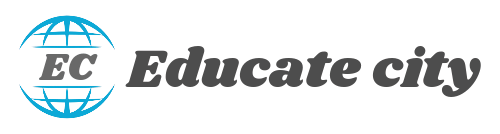









1 Comments
Nice content 👏👏
ReplyDeleteplease do not share any spam links