Friends, in this post you will read How to Move Blog From Blogger to WordPress because many people want to shift to WordPress after creating a blog in Blogger. But many people also think that by doing this our traffic will decline, then in this post, we will learn how to move Blogger to WordPress without losing traffic so that there is no problem in your ranking.
 |
| Move From Blogger To WordPress |
We have 4 steps to do this
- Custom domain setting
- Move from blogger to WordPress
- Permalink setting
- Important setting & plugins for redirection
Step 1: Export blogger content
- First login to your Blogger.com account
- Next Click on Settings, then click on Other
- Then click on the Backup Content
- Then the popup screen will open here, click on the Save to your Computer, now the XML file will be downloaded, this XML file we will install in WordPress.
Step 2: Now import your content into WordPress
- In the left menu, click on Tools, then on Import
- Click Install Now in Blogger at the top
- Now click on the Run importer
- Now you have to choose the backup file which you downloaded in Blogger
- Then click on Upload File and import
- Now all the data from your blogger is on your WordPress. All done.
You can change the theme now according to your choice ... So let's see our next step which is Permalink
Steps 3: Permalink
Whenever we write our blogger's post, after uploading it, the date is written in its URL and similarly we will now see how to make permalink in WordPress.
- Now in the left-hand menu, go to Settings and click on Permalinks.
- Now you have to select Month and Date and then click on Save Changes.
:: Now we have to do important settings and set plugins for redirection
Steps 4: Important Setting And Plugins
- Now you have to go to Settings and click on General, then you have to select your time zone and save it.
- Then you have to search in the search box Blogger to WordPress, Then you have to install that plugin and click on Activate
- Now you have to go to Tools then click on Blogger to WordPress Redirection
- Then click on Start Configuration
- Now you will get the name of the blog that you have moved from Blogger to WordPress, here you have to click on the Get code.
- Now you have to copy this code
- After copying the code, you have to go to Blogger and click on the theme and scroll to the bottom ... then you have to click on Revert to Classic Theme -> then click on Revert to Classic Theme
- Now you will get some code, you have to select and delete this code, now you have to paste the code that you have copied from WordPress, then click on Save Theme.
- After that, you have to come back to WordPress and click on Verify Configuration
Now the theme has redirected to your blogger, you can open it and see that the theme coming to your WordPress website is coming on the same blogger.




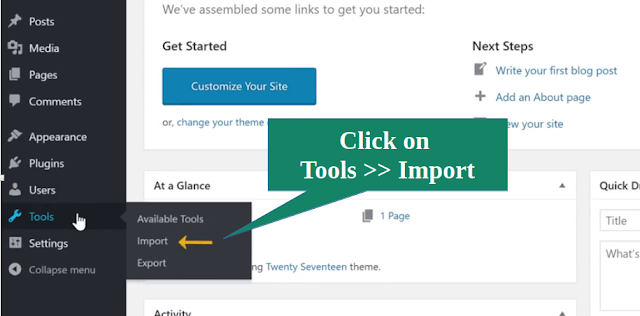



























4 Comments
very important information
ReplyDeleteGood information
ReplyDeleteVery nice article bro. Keep it up.
ReplyDeleteUseful
ReplyDeleteplease do not share any spam links