Friends,
in today's time, everyone wants to learn video editing, whether it is
for their work, business, or for their fun, but everyone has to learn
video editing. So to become a professional video editor in this way,
you need to have a PC for it because only to become a professional
video editor can be learned on a PC.
But not everyone has a PC available, they want to do video editing on their mobile. So today you read this post, in this, we will talk about Top 6 best free video editing applications so that you can do good video editing in mobile, so let's see Top 5 Best Free Video Editing Apps for Android.
Friends,
you must have heard about Go Pro's camera that Go Pro's camera comes.
This application is developed by Go Pro. The size of this app is 99
MB. In this, you will be able to do all the basic work like trimming,
cutting, merging, all these things can be done with this app. Also,
if you want to make a video of a photo, this app automatically
balances the audio with automatic photos and turns it into a very
professional video.
1080p Full HD video can be exported without any watermark in Quick Video Editor, as the issue of a watermark, is very much in free apps, but this app does not. In this, you can record videos at 60fps as well as fast forward, slow motion, and do all kinds of work through this app. So if you want to do video editing for free then you should try this application.
Price: Free
Requirement: Android 4.2 or higher
This application is a kind of professional video editing app. You must have heard about this application, maximum users use KineMaster. You must have seen in many videos that the watermark of the kineMaster is on the video. If you really want to do a professional video editing, then you will be able to do all this in this app.
There are a lot of features in this application which can be used to create professional videos. Just as there are many layers, a video has many layers, many short videos, and in separate layers, you have to connect, cut, trim, transition effects are added. Whatever happens in a professional video editing software, you will get to see it in Kinemster. In it you can do all the work like tilting, text inserting, unique look and feel, blending, recording voice and you can do all this very easily.
In Kinemaster, you can export 4K video, but there is a problem which is the watermark, in this video you will get to see the watermark. But if you buy the Keymaster, you will get all the facilities.
This app can be used for most vlogging because you must have seen how much progress has been made in the field of vlogging.
Everyone is creating a blog, be it any platform, YouTube, or Instagram or Facebook, vlogging is growing on every platform, this application is the best app for vlogging. In this also you can do all the work like cut, trim, add and remove, audio, slow motion, fast forward and there are also templates available from which you can make a very good introduction.
There are also a lot of transition effects available in this app, you can collect many photos and make videos. You must try this app once. If you are a Vlogger then you must download it. And in it, you can export a 1080p video without any watermark.
But not everyone has a PC available, they want to do video editing on their mobile. So today you read this post, in this, we will talk about Top 6 best free video editing applications so that you can do good video editing in mobile, so let's see Top 5 Best Free Video Editing Apps for Android.
1. Quik Video Editor - Download
 |
| Quik Video Editor by Go Pro |
1080p Full HD video can be exported without any watermark in Quick Video Editor, as the issue of a watermark, is very much in free apps, but this app does not. In this, you can record videos at 60fps as well as fast forward, slow motion, and do all kinds of work through this app. So if you want to do video editing for free then you should try this application.
Price: Free
Requirement: Android 4.2 or higher
2. KineMaster - Download
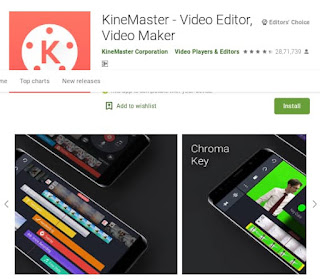 |
| KineMaster |
There are a lot of features in this application which can be used to create professional videos. Just as there are many layers, a video has many layers, many short videos, and in separate layers, you have to connect, cut, trim, transition effects are added. Whatever happens in a professional video editing software, you will get to see it in Kinemster. In it you can do all the work like tilting, text inserting, unique look and feel, blending, recording voice and you can do all this very easily.
In Kinemaster, you can export 4K video, but there is a problem which is the watermark, in this video you will get to see the watermark. But if you buy the Keymaster, you will get all the facilities.
3. Vlogit - Free Video Editor For Vloggers - Download
 |
| Vlogit - Free Video Editor For Vloggers |
This app can be used for most vlogging because you must have seen how much progress has been made in the field of vlogging.
Everyone is creating a blog, be it any platform, YouTube, or Instagram or Facebook, vlogging is growing on every platform, this application is the best app for vlogging. In this also you can do all the work like cut, trim, add and remove, audio, slow motion, fast forward and there are also templates available from which you can make a very good introduction.
There are also a lot of transition effects available in this app, you can collect many photos and make videos. You must try this app once. If you are a Vlogger then you must download it. And in it, you can export a 1080p video without any watermark.











0 Comments
please do not share any spam links