Friends, you must have seen the cache memory in Android phone or iOS and you must have asked the question what is cache memory, why is cache memory and what can we do with cache memory. In this post, we will know what is a cache memory.
Cache memory stores the work currently being done or is part of it so that it does not take long to do this task in the future.
L1 cache memory is the fastest that is installed inside the processor. L1 is the primary type of cache memory. The size of L1 cache memory is very small compared to other levels which can be between 2KB to 64KB depending on the processor of the computer. All instructions are first searched by the CPU in L1 cache memory. It uses high-speed static RAM instead of the slow and inexpensive dynamic RAM used for the main memory. This is known as internal cache or primary cache.
Level 2
L2 cache is also called secondary cache memory. The L2 cache is attached between L1 and RAM. If no data is found in the L1 cache by the computer microprocessor, the processor searches it in the L2 cache. L2 cache is larger than the L1 cache and is slower in speed. The most recent access data is stored in the L2 cache. L2 cache memory can be from 64KB to 4MB.
Level 3
Level 3 cache memory is outside the CPU and mounted on the motherboard. The L3 cache is slower than the L1, L2 because L1 is fitted with the L2 cache CPU, and the L3 is on the motherboard. L3 cache is used to support the L2 cache. L3 cache is faster than the main memory but slower than the L2 cache. Its size is 3 MB to 8 MB. Modern computers have L3 cache memory. L3 cache memory is used to increase the performance of L1 cache and L2 cache.
What is a Cache Memory?
Cache memory is the fastest but has the lowest storage capacity. Cache memory is very small compared to hard disk and RAM. Cache memory is a hardware base storage that is located close to the processor. And in this memory, the programs and instructions often required by the CPU are stored. Cache memory is also called CPU memory. Programs and instructions, often used by CPUs, store them in the cache memory, meaning that a small part of the data you use in your browser or application is stored in cache memory. And before processing any data the CPU first checks the cache memory. If he does not find any files there then he checks the RAM. This is called cache memory.What is the importance of cache memory?
Cache memory is very expensive and its capacity is also limited. Previously cache memory was available separately but now in a microprocessor, it is located on the chip or around the chip but a bus is used to connect it. Any accessed data in the browser or application does not open quickly, as long as it does not matter which processor is installed on the computer and how fast it is. Basically, computer speed depends more on the main memory. Because the CPU clock is too fast.Cache memory stores the work currently being done or is part of it so that it does not take long to do this task in the future.
Types of Cache Memory
Level 1L1 cache memory is the fastest that is installed inside the processor. L1 is the primary type of cache memory. The size of L1 cache memory is very small compared to other levels which can be between 2KB to 64KB depending on the processor of the computer. All instructions are first searched by the CPU in L1 cache memory. It uses high-speed static RAM instead of the slow and inexpensive dynamic RAM used for the main memory. This is known as internal cache or primary cache.
Level 2
L2 cache is also called secondary cache memory. The L2 cache is attached between L1 and RAM. If no data is found in the L1 cache by the computer microprocessor, the processor searches it in the L2 cache. L2 cache is larger than the L1 cache and is slower in speed. The most recent access data is stored in the L2 cache. L2 cache memory can be from 64KB to 4MB.
Level 3
Level 3 cache memory is outside the CPU and mounted on the motherboard. The L3 cache is slower than the L1, L2 because L1 is fitted with the L2 cache CPU, and the L3 is on the motherboard. L3 cache is used to support the L2 cache. L3 cache is faster than the main memory but slower than the L2 cache. Its size is 3 MB to 8 MB. Modern computers have L3 cache memory. L3 cache memory is used to increase the performance of L1 cache and L2 cache.
Advantages of Cache Memory
- Cache memory is much faster than a memory.
- Cache memory takes much less time to access data than the main memory.
- It stores programs that are often used such as Facebook, Twitter, or a web browser page.
- Cache memory stores data on a temporary basis. You can delete it.
Disadvantages of Cache Memory
- Cache memory capacity is limited.
- it is also expensive.
- Cache memory is different in different devices, due to which it slows down your computer quickly.
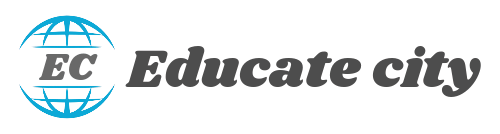










0 Comments
please do not share any spam links